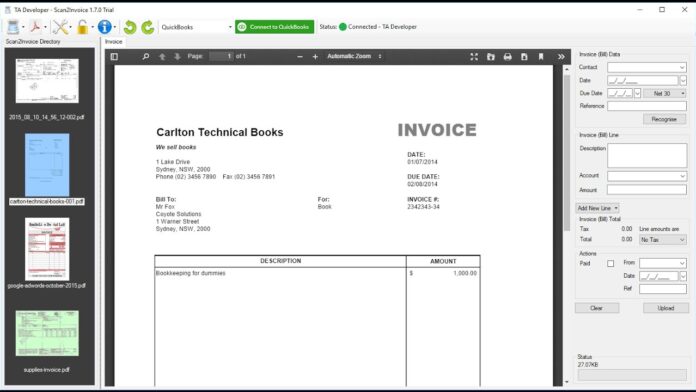In today’s fast-paced business world, efficiency is key to success. One way to streamline your business operations is by using invoice scanning software. This powerful tool can help you automate the tedious process of managing invoices, reduce errors, and save valuable time and resources. In this article, we will explore the benefits of invoice scanning software and how it can benefit your business. We’ll also discuss key features to look for when choosing the right software for your needs.
What is Invoice Scanning Software?
Before we dive into the benefits of invoice scanning software, let’s start with the basics. Invoice scanning software, also known as invoice OCR (Optical Character Recognition) software, is a technology that uses advanced algorithms to extract information from invoices and other financial documents.
This software is designed to recognize and capture essential data from invoices, such as invoice numbers, dates, vendor information, and line-item details. Once the data is extracted, it can be automatically entered into your accounting or ERP (Enterprise Resource Planning) system, eliminating the need for manual data entry.

The Benefits of Invoice Scanning Software
Time Savings
One of the most significant advantages of using invoice scanning software is the time it saves. Manually entering data from invoices into your financial systems can be a time-consuming and error-prone task. With invoice scanning software, this process is automated, allowing your employees to focus on more strategic tasks.
Reduced Errors
Human error is an inherent risk when manually processing invoices. Transposing numbers, mistyping information, or misplacing invoices can lead to costly mistakes. Invoice scanning software minimizes these errors by accurately capturing and entering data.
Faster Payment Processing
Timely payment to vendors is essential for maintaining good supplier relationships. Invoice scanning software speeds up payment processing by quickly extracting invoice data and routing it for approval. This ensures that invoices are processed efficiently, reducing the risk of late payments and potential penalties.
Improved Accuracy and Compliance
Accuracy in financial record-keeping is crucial for compliance with tax regulations and auditing requirements. Invoice scanning software ensures that your financial data is accurate and complete, reducing the risk of compliance issues and penalties. You can also read Why Should You Start a Movie Review Blog
Enhanced Document Management
Invoice scanning software not only extracts data but also digitizes and stores invoices electronically. This makes it easier to search for and retrieve invoices when needed. It reduces the reliance on physical paper documents, leading to a more organized and environmentally friendly office.
Cost Savings
While there is an initial investment in invoice scanning software, the long-term cost savings are significant. You’ll reduce the need for manual labor, lower the risk of costly errors, and potentially qualify for early payment discounts from vendors.
Key Features to Consider
When choosing invoice scanning software for your business, it’s essential to consider the following key features to ensure it meets your needs:
OCR Accuracy
The accuracy of the optical character recognition (OCR) technology is crucial. Look for software that offers high OCR accuracy, even when dealing with invoices of different formats and languages.
Integration Capabilities
Ensure that the software can integrate seamlessly with your existing accounting or ERP system. This will enable automatic data transfer and streamline your financial processes.
Customizable Rules and Workflows
Every business has unique invoice processing requirements. Choose software that allows you to customize rules and workflows to match your specific needs and approval processes.
Data Validation
Look for software that includes data validation features to flag discrepancies or missing information on invoices. This can help prevent errors from entering your financial systems.
Security and Compliance
Data security is paramount when dealing with financial documents. Ensure that the software complies with industry standards and regulations, such as GDPR or HIPAA, depending on your business type.
Scalability
Consider the scalability of the software. It should be able to handle your current volume of invoices and grow with your business as your needs evolve.
Mobile Accessibility
In today’s mobile-driven world, having access to invoice-scanning software on mobile devices can be a significant advantage. This allows your team to process invoices and approvals from anywhere.

Choosing the Right Invoice Scanning Software
Selecting the right invoice scanning software for your business requires careful consideration. Start by assessing your specific needs and goals. Determine the volume of invoices you process regularly and the level of integration required with your existing systems.
Next, research and compare different software options available in the market. Request demos or trials to test the software’s functionality and ease of use. Consider consulting with your finance and IT teams to get their input on the selection process.
It’s also essential to take into account the software’s cost, including any subscription fees, implementation costs, and ongoing support expenses. Calculate the potential ROI (Return on Investment) based on the time and cost savings you expect to achieve.
Finally, don’t forget to read reviews and seek recommendations from other businesses in your industry that have implemented invoice-scanning software successfully.
Conclusion
Invoice scanning software is a valuable tool that can revolutionize your business’s financial processes. It offers numerous benefits, including time savings, reduced errors, faster payment processing, improved accuracy, enhanced document management, and cost savings. When choosing the right software for your business, consider key features such as OCR accuracy, integration capabilities, customizable workflows, data validation, security, scalability, and mobile accessibility.
Investing in invoice scanning software is not just about improving efficiency; it’s also about staying competitive in today’s fast-paced business environment. By automating invoice processing and embracing technology, your business can free up valuable resources, reduce costly errors, and ultimately achieve greater financial success. So, don’t wait; explore the world of invoice scanning software and take your business to the next level of efficiency and profitability.